With the Articles Excel export article lists can be stored as an Excel file with all displayed columns for further modification.
In the export dialogue settings has to be made to determine which articles should be exporte (all shown or all selected) and whether the exported file should directly be opened or not.
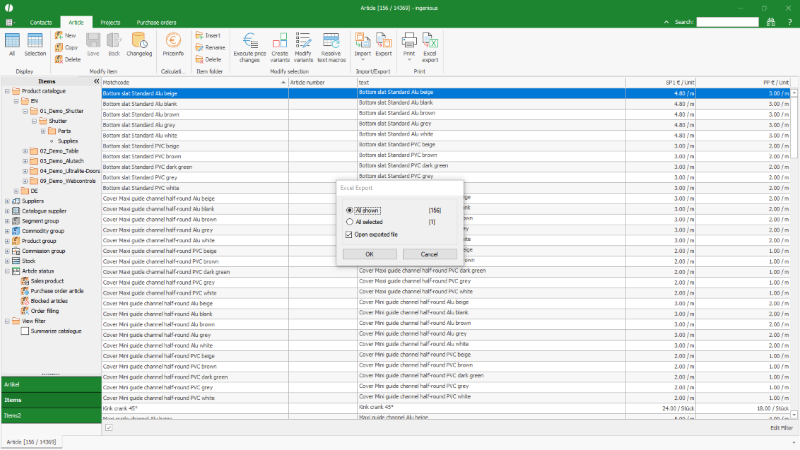
Settings for Microsoft Excel export |
The Windows standard dialogue for saving a file opens where directory has to be selected and the name of the file has to be entered.
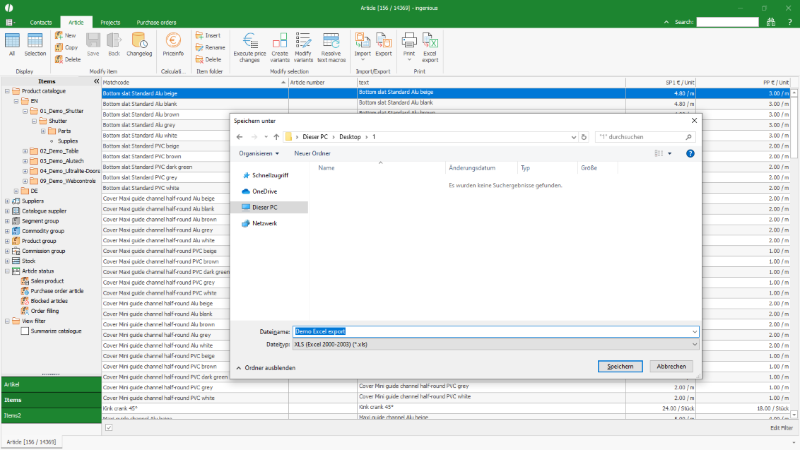
Windows saving dialogue for Excel file |
Depending on the settings the exported file will be opened.
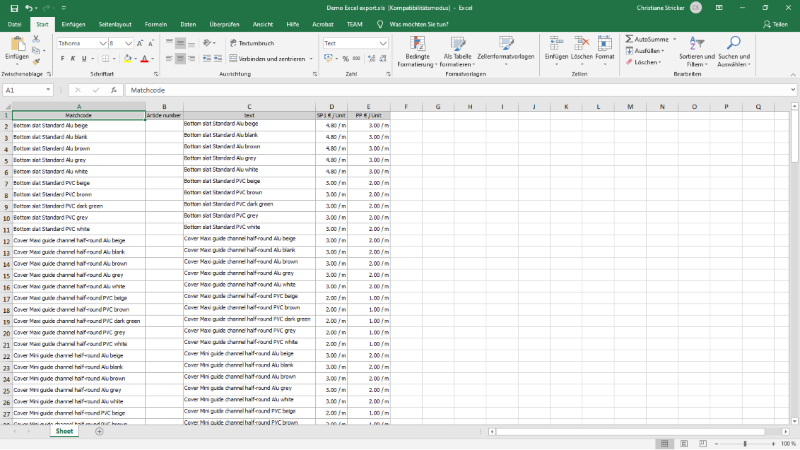
Exported data in Excel sheet |